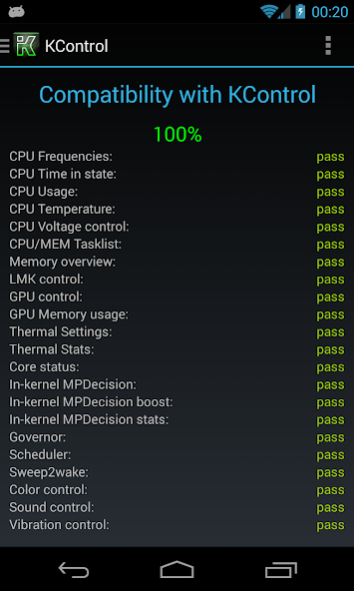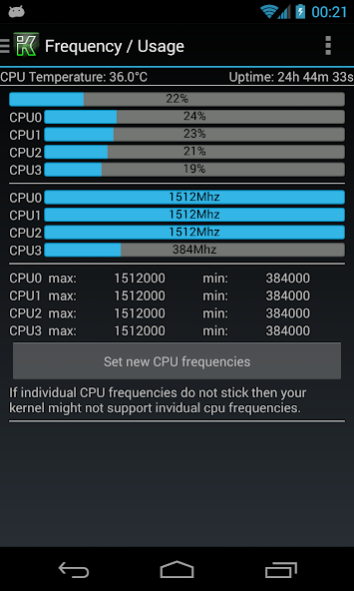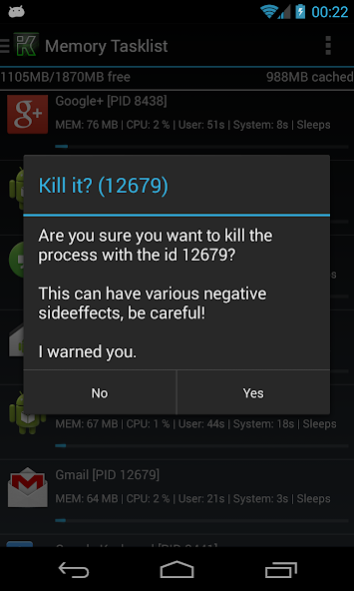KControl - Full Kernel Control 1.9.8.1
Paid Version
Publisher Description
*** REQUIRES ANDROID 4.0 (API level 14) OR GREATER
*** ROOT IS REQUIRED
*** A CUSTOM KERNEL IS REQUIRED FOR FULL FUNCTIONALITY!
The app will offer you some features without a custom kernel, roughly ~50%.
*** LAUNCH THE APP WITH THE KERNELS DEFAULT SETTINGS FOR THE FIRST TIME
Each section of KControl saves the current settings on first open. Ensure that those are default settings for your kernel.
*** Why does KControl need permission x?
CHECK_LICENSE - to check if the app was bought or pirated
ACCESS_SUPERUSER (Root) - to access kernel specific, write protected, files
RECEIVE_BOOT_COMPLETED - to apply your settings on boot
ACCESS_WIFI_STATE - needed to obfuscate your device id with your mac address (neither can be extracted then)
VIBRATE - test vibrate setting
WAKE_LOCK - TEGRA ONLY: For Screen on/off to apply GPU clocks
*** OFFICIAL SUPPORTED DEVICES:
Nexus 5 (hammerhead)
Nexus 4 (mako)
Nexus 7 (grouper/tilapia)
Nexus 7 (flo/deb)
HTC One X (endeavoru)
HTC One S (ville)
Theoretically this app should work on any msm/tegra3 device. Tegra3 will lack thermal configuration.
Functionality on stock kernels or custom kernels without Bricked features will be limited.
*** FEATURES:
Internal busybox to avoid compatibility issues
Modify CPU frequencies for each CPU (and CPU voltages *1)
Show overall CPU usage and for each CPU
Show current CPU frequencies (current scaling and current min/max)
Show CPU time in state
Generates CPU Usage/Temperature graphs, limited to 10 mins of history, runs in background as long as you left KControl not using Quit or BACK. Pauses for deep sleep. Enable it in Settings.
Show Task-lists sorted by CPU/MEMORY
Allows you to kill tasks
Show Memory overview
Modify Low Memory Killer settings
Show current GPU usage & frequency *2
Modify GPU max clock & frequencies and other settings (msm) for each power level on the fly! *2
Show current temperature
Modify all msm_thermal options & current throttle stats *1
Show current Core status (on/off)
Modify all msm/tegra_mpdecision settings *1
Simple and advanced settings for mpdecision *1
Show mpdecision statistics (how often were my cpus unplugged/hotplugged, how long was each cpu online?) *1
(Support for both mpdecision sysfs versions released by me. Array based and up/down)
Change the scheduler for each device independently
Modify the global scheduler settings & each schedulers settings
Change the governor for each CPU independently
Modify each governors settings
Enabled/Disable Sweep2wake. *1
Enabled/Disable Sweep2sleeponly. *1
Enabled/Disable DoubleTap2wake. *1
Enabled/Disable NVIDIA PRISM (tegra only)
Modify rgb color calibration *1
Modify gamma for red/green/blue *1 (supports: CM's & Faux's gamma control)
Gamma advanced/general view allows you to modify all values
Color/Gamma calibration wizard (with calibration pictures)
Vibration control *1
Displays general info (rom/kernel version, device hardware, board name, etc, etc pp)
Compatibility checker beneath general info
Theme switch (light/dark Holo).
Ability to apply all settings on boot individually
Unit switch to choose between °C and °F
Opens change-logs when clicking on the app's version
Credits
Every setting is being saved on first read and can be reset on each page to it's original value.
*1 = needs kernel support
*2 = needs a separate module for your kernel, Bricked-Kernel is delivered with them for quite some time now
KControl will hide unsupported sections.
*** Your favorite kernel isn't 100% supported?
Look here: http://bricked.de/kcontrol_compat.php
## I AM NOT RESPONSIBLE FOR ANY DAMAGE TO YOUR DEVICE
## This program is distributed in the hope that it will be useful, but WITHOUT ANY WARRANTY
About KControl - Full Kernel Control
KControl - Full Kernel Control is a paid app for Android published in the System Maintenance list of apps, part of System Utilities.
The company that develops KControl - Full Kernel Control is Dennis Rassmann. The latest version released by its developer is 1.9.8.1.
To install KControl - Full Kernel Control on your Android device, just click the green Continue To App button above to start the installation process. The app is listed on our website since 2014-04-08 and was downloaded 13 times. We have already checked if the download link is safe, however for your own protection we recommend that you scan the downloaded app with your antivirus. Your antivirus may detect the KControl - Full Kernel Control as malware as malware if the download link to de.bricked.kcontrol is broken.
How to install KControl - Full Kernel Control on your Android device:
- Click on the Continue To App button on our website. This will redirect you to Google Play.
- Once the KControl - Full Kernel Control is shown in the Google Play listing of your Android device, you can start its download and installation. Tap on the Install button located below the search bar and to the right of the app icon.
- A pop-up window with the permissions required by KControl - Full Kernel Control will be shown. Click on Accept to continue the process.
- KControl - Full Kernel Control will be downloaded onto your device, displaying a progress. Once the download completes, the installation will start and you'll get a notification after the installation is finished.